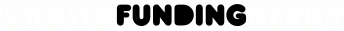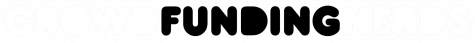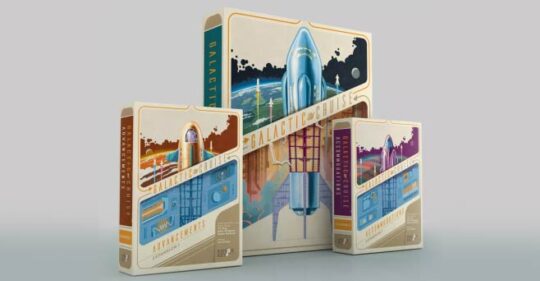Optimized Facebook Ads For Kickstarter Board Games With This Powershell Script
January 13, 2021
Crowdfundingnerds.net

Setting up ads might seem like a lot of work and can be a daunting process when starting. That is why we have created a Windows Powershell Script to automate the whole process.
If you want to do a deep dive into what Powershell is, you can read Microsoft's white paper here. Once this script is run and your ad is established, you can duplicate and tweak it to meet your future needs.
This is a simple script that has some advantages and disadvantages you need to know about.
Advantages To This Script
Since the script utilizes simple keyboard inputs such as tab, enter, and space, you can use it on any computer or screen size. If you want to look at the script before running it, right-click the .ps1 file, Open with, Notepad. This way, you can verify that there is nothing sinister in it before you run it (it’s a very simple script).
This script mimics what we do for our clients when we set up and run a Facebook ad in their business account. This is our starting point to Kickstarter board game ads and has been tried and tested. In fact, we have helped our partners raise over $2 million in gross sales through Kickstarter in 2020 alone!
Disadvantages To This Script
Because the script utilizes simple keyboard inputs such as tab, enter, and space, if there are any additional tab keys required to access buttons, the entire script will be thrown off.
There must be no error messages or Facebook update notifications on your screen when running the script.
You will also need to keep your mouse cursor at the top of the screen and not move it when it is running, as this can have adverse effects on tab key inputs.
What You Need Before Running The Script
- You will need a Facebook Business ad account.
- You will need to install a Facebook pixel on your website.
- You will need to define a Lead Event for your pixel.
- You will need to run the script from the Campaigns tab of your ads manager.
Download The Script
To download the script please join our Facebook group. Here you can also ask questions on our post should you need any assistance with getting this script to work.
For more awesome articles about marketing for crowdfunding, join our e-mail list!
Contact Us
Crowdfunding Nerds Episodes
Crowdfunding Nerds Articles

Copyright 2023 Crowdfunding Nerds. All Rights Reserved. By Next Level Web